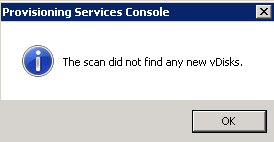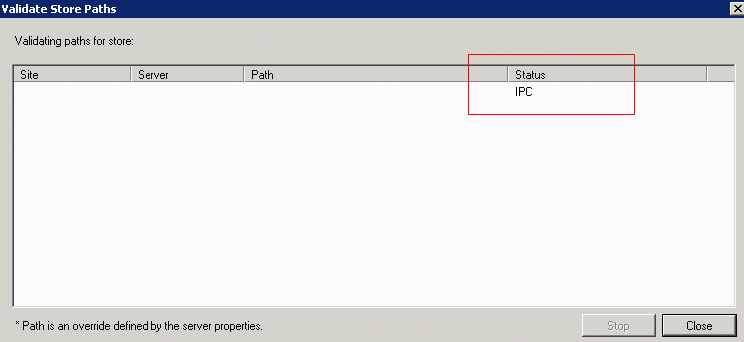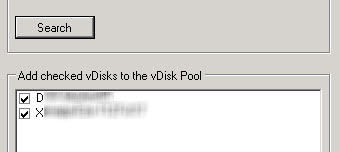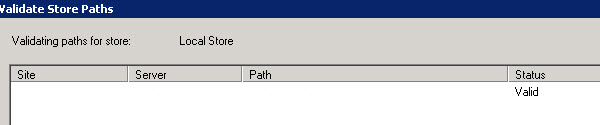In the process of upgrading an old Citrix PVS 5.6 Farm I did a fresh installation of Citrix Provisioning Server 6.1 ( CPVS61016v2) on Windows 2008 R2. First I wanted to add some existing vDisks, which were located on the local PVS store. Unfortunately I was unable to add an existing vDisks, according to the PVS Console no new disk where found.
After I had checked that the vDisk files (.vdk/.pvp) were actually present I decided to validate the path for my store.
The validation tool stated a IPC error. The Citrix KB contains an article which sounded familiar “CTX134158 IPC Error when Validating Paths for Store on Provisioning Services Server”. This problem would have been solved with update CPVS61E003, the only problem was I’m running update CPVS61016v2
In the past there was an issue with Citrix PVS 6.0 and a multihomed PVS server, for which I had to add several registry keys to get it working. Without it, store, replication, load balancing, etc. won’t work and the stream services was affected. However, the adjustment still seems to be valid for Citrix PVS 6.1
IPC Key modification :
Key : HKLMSoftwareCitrixProvisioningServicesIPC
String REG_SZ : IPv4Address
Value : IP of the NIC for IPC
Key HKLMSoftwareCitrixProvisioningServicesManager
String REG_SZ : GeneralInetAddr
Value : IP of the NIC for IPC and port, for example 192.168.123.123:6909
After the modifications all IPC errors where gone and I was able to add existing vDisks: