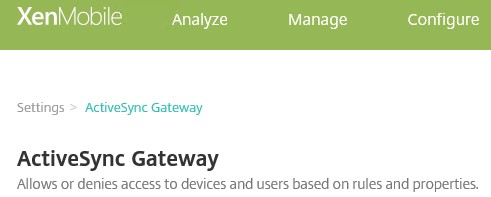Recently we added the Citrix Gateway connector for Exchange ActiveSync (formerly XenMobile NetScaler Connector) to a customer environment, with the intention of giving only known smartphones access to ActiveSync. The definition of known in this case, is a smartphone enrolled within Citrix Endpoint Management (formerly XenMobile). After some testing, we switched on “Blocking Mode” on the Gateway connector for Exchange ActiveSync and indeed all the ActiveSync traffic was nicely regulated. Only connections from device which existed in the Endpoint Management database were allowed access to ActiveSync. The check if a email client is allowed access is done based on the ActiveSync ID, which should be unique for every device.
Just to clarify, a short explanation how the Gateway connector for Exchange ActiveSync works. The Citrix Gateway connector for Exchange ActiveSync is connected to the Endpoint Management server(s) and periodically graps all ActiveSync ID’s. All the grapped ActiveSync ID’s are stored locally on the Gateway connector for Exchange server, in a .xml file. Depending you installation folder and provider name it’s stored on the Gateway connector for Exchange Server in : “%InstallFolder%\XenMobile NetScaler Connector\config\%ProviderName%.xml”
Depending your Endpoint Management ActiveSync Gateway configuration devices can be allowed or denied access based on several rules.