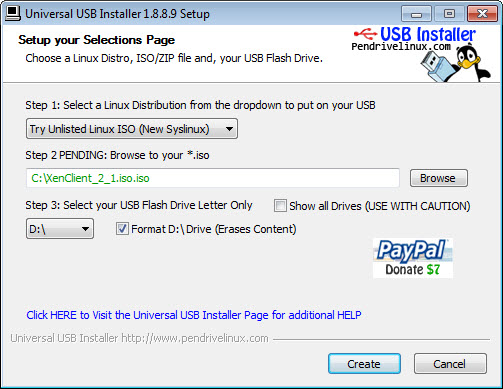Today I finally received a new laptop (HP Elitebook 8760W) which is on the Citrix XenClient HCL. Due to a ‘small’ primary SSD disk (160GB) I exchanged the cd-rom device for a additional harddisk, to store additional virtual machines. Without the cd-rom drive I had to install Citrix XenClient 2.1 with a bootable USB Key. Creating a bootable USB Key was pretty straight forward:





powered by