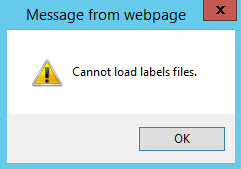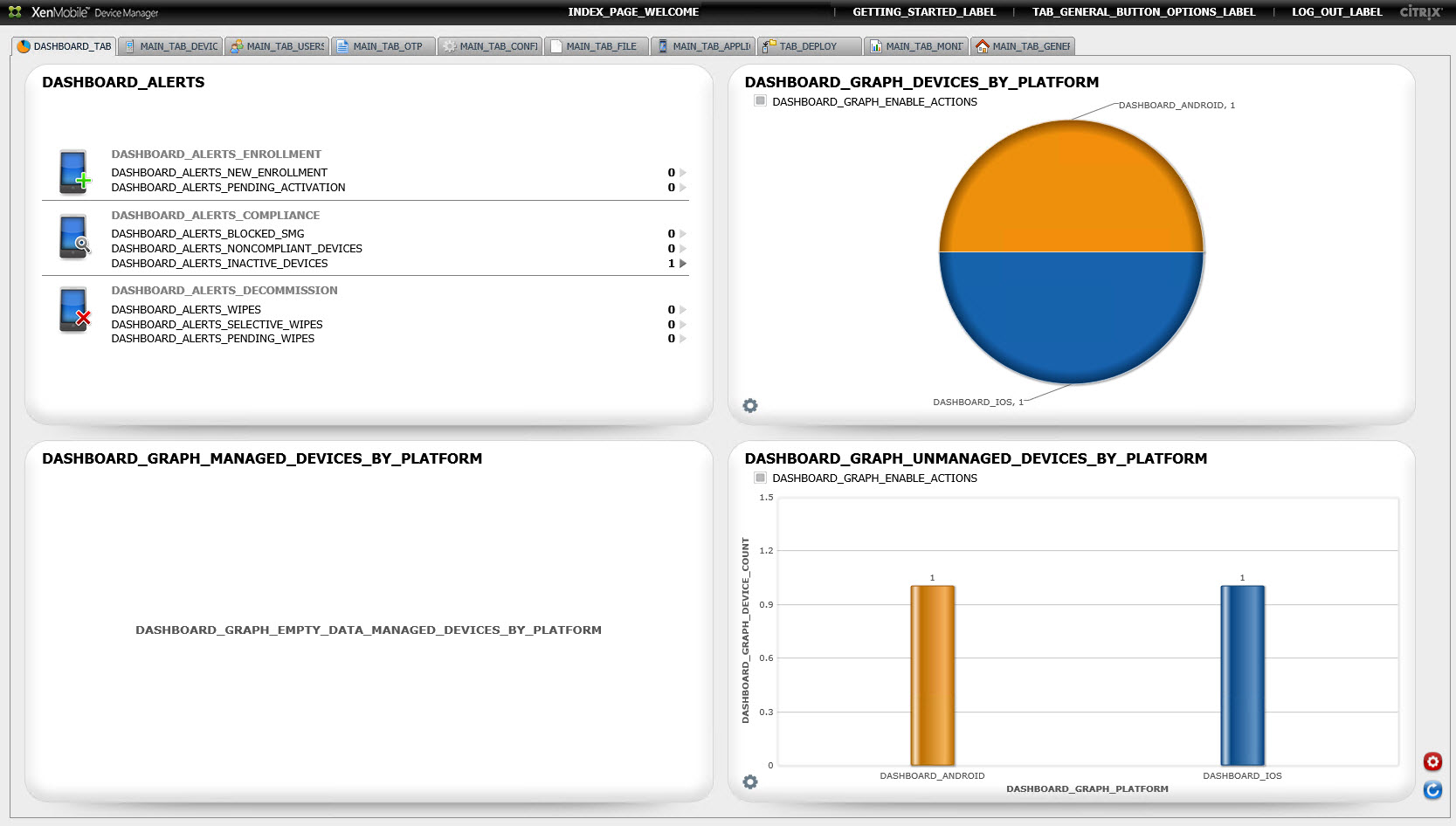During a XenMobile training last month I got a error message while logging on to the XenMobile 8.6 Device Manager Console. Didn’t pay much attention to it then, because i assumed something went wrong during the install of Citrix XenMobile Device Manager, a simple reinstall of XDM resolved the error message. Prior to upgrading an existing XenMobile 8.6 production environment to 8.7 I got the same error message again “Cannot load labels files”
Clicked ok, after which a somewhat “corrupted” XenMobile Console appeared
A simple reinstall was not really a option, so had to think of something else. By chance I noticed the XenMobile Console was working correct when accessed from a different computer. From the console on the device manager I added my url http://127.0.0.1/zdm to the “Local Intranet” zone which solved the error message. Adding the url to the “Trusted Sites” zones also seems to work.
For completeness, OS : Windows Server 2012 R2, Browser : IE 11. Although adding the xenmobile console to either the trusted or intranet zone solves this issue I’m still curious why this occurs. Did several XenMobile setups with similar configuration but only saw this error twice. Will contact Citrix Technical Support to see if they have a answer. I’ll keep u posted about this !