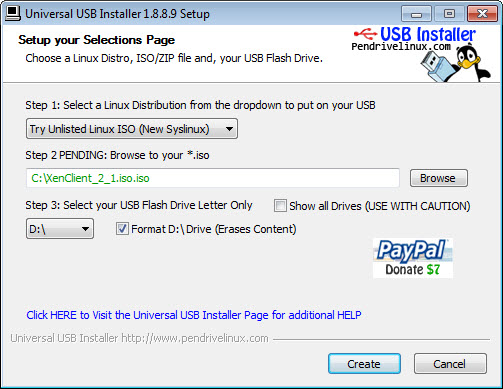Apple OSX users sometimes experience an incorrect keyboard layout loaded within their Citrix session. As a result, special characters are often located in different places. The cause of this issue is that Apple has a different keyboard layout compared to Windows, leading to an Apple US-international keyboard being recognized as a Dutch keyboard in Windows.
How to identify your Apple keyboard layout by country or region
Some time ago, we conducted extensive research together with Citrix Support to investigate the cause of this issue and whether there are possibilities to change this behavior. Unfortunately, it has been found that this behavior cannot be changed through a central solution. This behavior can only be altered by making adjustments on a per OSX system basis. This guide provides detailed instructions on what needs to be adjusted.
Read More →